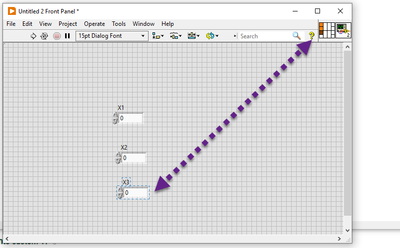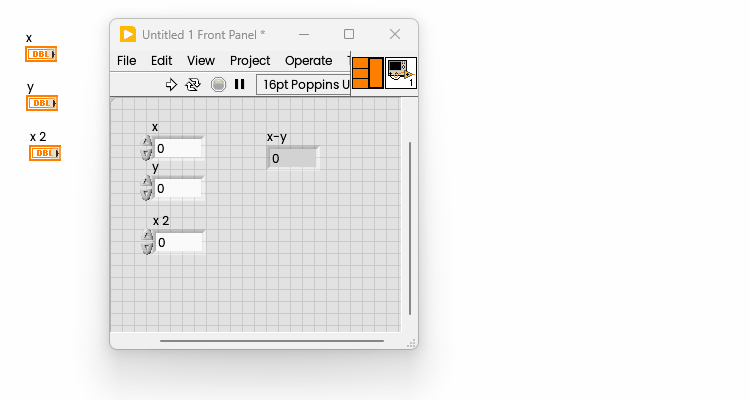- Subscribe to RSS Feed
- Mark Topic as New
- Mark Topic as Read
- Float this Topic for Current User
- Bookmark
- Subscribe
- Mute
- Printer Friendly Page
Add extra input into custom VI
04-25-2024 02:08 PM
- Mark as New
- Bookmark
- Subscribe
- Mute
- Subscribe to RSS Feed
- Permalink
- Report to a Moderator
Hello. I hope someone can help me. I have a simple custom VI, where inputs x,y, and x2 are given and then output x-y and inside some operation. How is it possible to add x3 for example, so there will be additional input , without creating this structure all over again and making custom vi? Basically how to modify existing one? Thank you
04-25-2024 02:22 PM
- Mark as New
- Bookmark
- Subscribe
- Mute
- Subscribe to RSS Feed
- Permalink
- Report to a Moderator
i'm not sure if I understood your questio, my version is older than the file you postted so I wasn't able to open it, but to add another input you insert a control (input) into your vi, then you need to assign that control into the terminals of your icon.
04-25-2024 02:25 PM
- Mark as New
- Bookmark
- Subscribe
- Mute
- Subscribe to RSS Feed
- Permalink
- Report to a Moderator
How to assign it into terminals of my icon? I didnt get it
04-25-2024 02:49 PM
- Mark as New
- Bookmark
- Subscribe
- Mute
- Subscribe to RSS Feed
- Permalink
- Report to a Moderator
Hi Samchuk,
@Lily3000 wrote:
How to assign it into terminals of my icon? I didnt get it
Read the LabVIEW help: look out for "connector pane"…
04-25-2024 07:09 PM
- Mark as New
- Bookmark
- Subscribe
- Mute
- Subscribe to RSS Feed
- Permalink
- Report to a Moderator
Creating Sub VIs in NI LabVIEW (youtube.com)
Create and Configure a LabVIEW SubVI
Control Lead | Intelline Inc
04-26-2024 01:02 AM
- Mark as New
- Bookmark
- Subscribe
- Mute
- Subscribe to RSS Feed
- Permalink
- Report to a Moderator
@Lily3000 wrote:
How to assign it into terminals of my icon? I didnt get it
Probably this animation will help you:
04-26-2024 02:09 AM
- Mark as New
- Bookmark
- Subscribe
- Mute
- Subscribe to RSS Feed
- Permalink
- Report to a Moderator
thank you so much